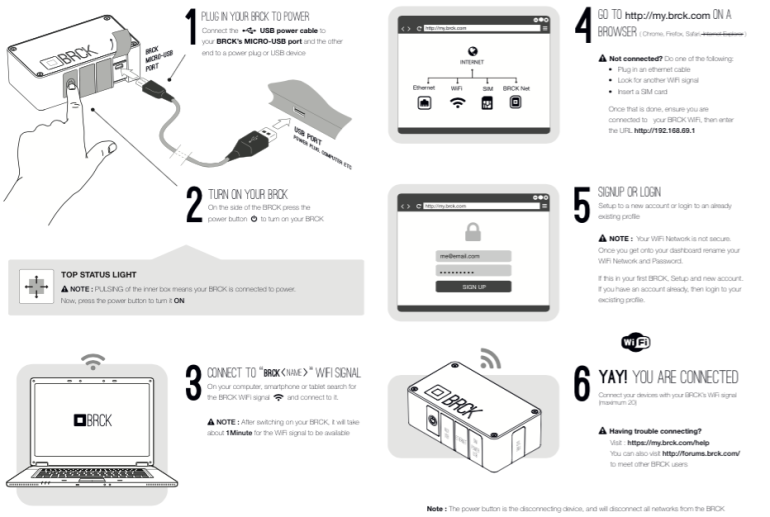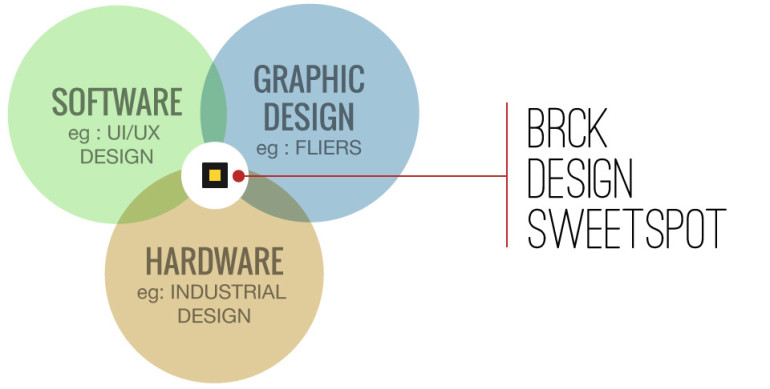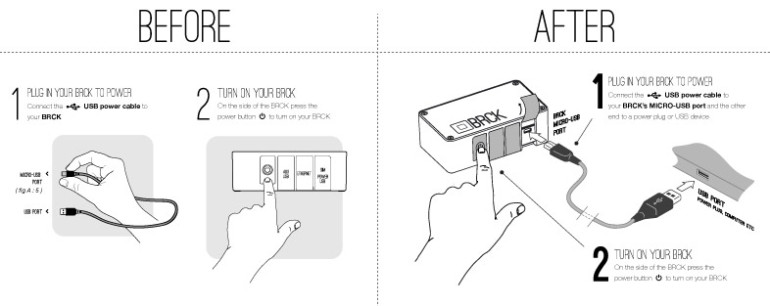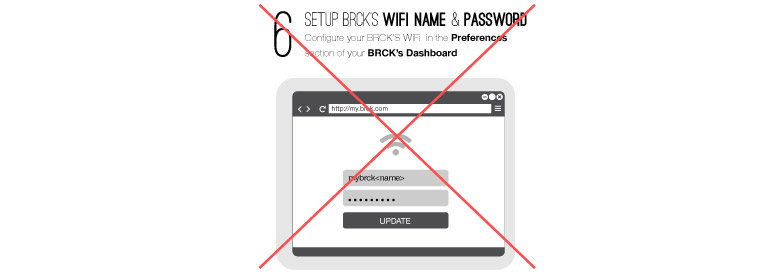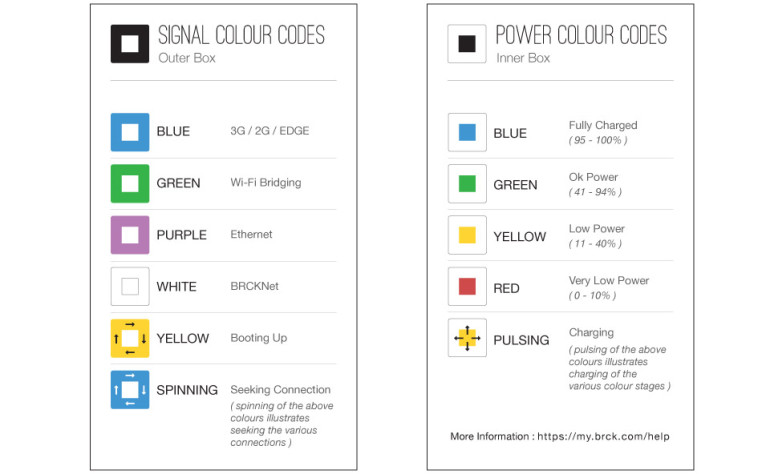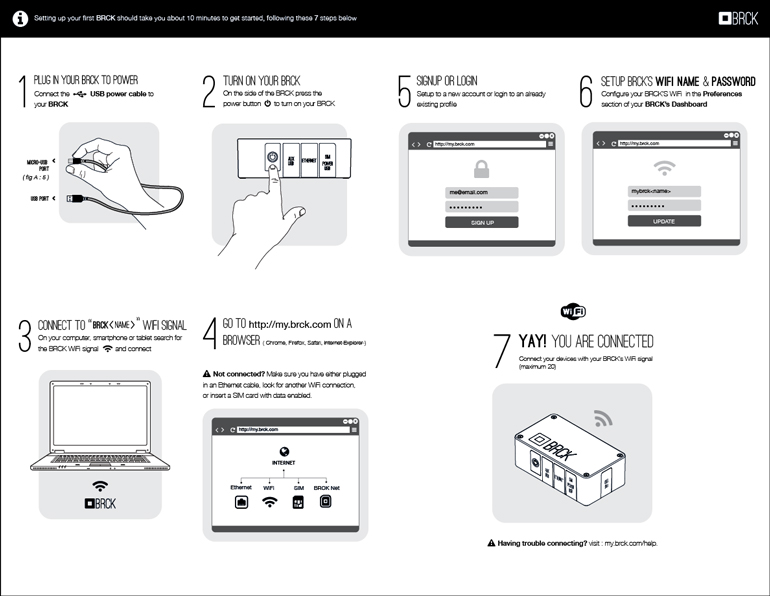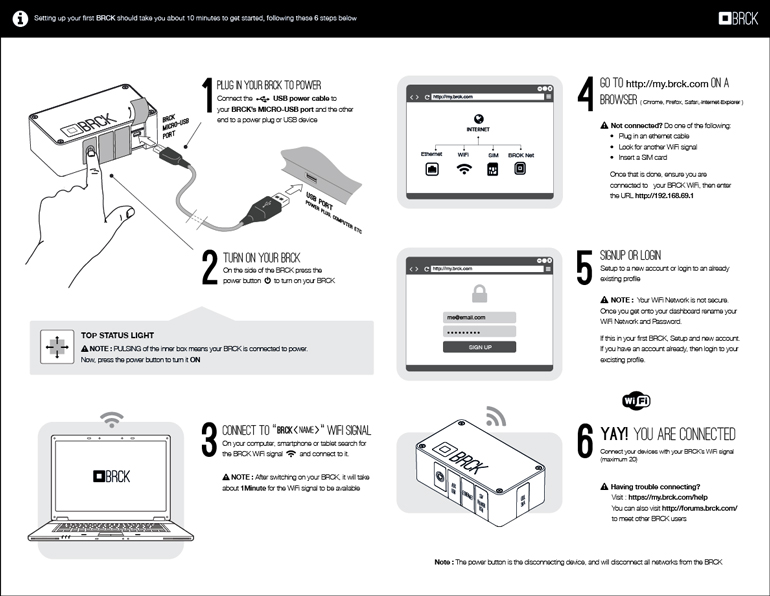One year later, a look at our first Kio Kit customers
The first Kio Kit customers
Last year when we launched our ruggedised Kio Kit, what followed was a ton of interested buyers. It gave us both huge hope and nerves that our product was going to schools. Prior to launch, we had piloted the Kio Kit in some schools and that gave us a lot of user experience feedback. Now however, it was time to find buyers and ship them off to new users.
Our first customers unexpectedly turned out to be students. International school of Kenya’s students huddled together and made the first purchase as a donation to a primary school in Nanyuki – Irura Primary School through their inter-cultural program. Irura Primary School is about 20Km from Nanyuki town and about 6Km from Ol Pejeta’s Rongai Gate. The students come from the nearby community, beyond being surrounded by an expansive wildlife conservancy, they are nested away in rural like settings.
Since our first Kio Kit deployment, we have learnt and improved many times over. From teacher training to content preparation, over time this experience gave us many learning lessons that we have certainly benefited from. Our first customers and school feel special to us, in a way we have only learnt what that means almost 1 year later.

Improvements to the Kio Kit.
Irura Primary being the first to deploy the Kio Kit has been a long process of learnt improvements. We began to learn key things such as how to better manage the content, to supporting hardware issues. There were hurdles that since then over 9 months has been significant to making improvements that are now applied on the Kio Kit.

Supporting Teachers
When we launched the Kio Kit we had some ideas of what impact it would have on both the students and the teachers, however our calculation was theoretical. We imagined it. It has been revolutionary to see how teachers benefit from using the Kio Kit. They have taught us how to make improvements, not just by making it easier for them to find content for their classes but also aiding them with lesson plans and giving them additional teaching tools to support them. Teachers love using the Kio Kit in class because it’s a helpful teaching tool. The students are able to focus better in class, they pay attention to what they are learning with ease and they don’t get distracted easily during their lesson.

Students
Schools like Irura that are away from cities and in rural towns are usually lacking in facilities and learning materials. Most students don’t have textbooks or enough of them and even finding writing materials is difficult. Without some form of technology, learning for these children would be difficult. The Kio Kit provides a great alternative to learning and beyond that gives the child a grasp of what technology looks like in this century. ISK also provides content which they share with Irura students. This content, created by ISK students helps their peers not just watch, but also understand what their peers have made in this cultural exchange.
Kids by Kids
Learning through peers is a great way to gain greater understanding of educational material. ISK students took this in an interesting approach. Their cultural exchange program got them interested in learning about the folk tales and traditional stores the students in Irura had learnt through generations. These stories were then translated, drawings and narration added to make small animations. Today the content is available on the Kio Kit.
Many Thanks
Our trips to Irura Primary were coordinated with the help of Rift Valley Adventures. They played a big role in setting up a computer lab at Irura as well as hosting us many times when we would take the trip to Nanyuki. Endless thanks to Dipesh Pabari who didn’t tire in getting our team together with both ISK and Irura Primary.
A year on and full of hard work, looking back we learn a lot from our first deployment. These lessons and many more fuel incessant changes to move our product in the right direction.